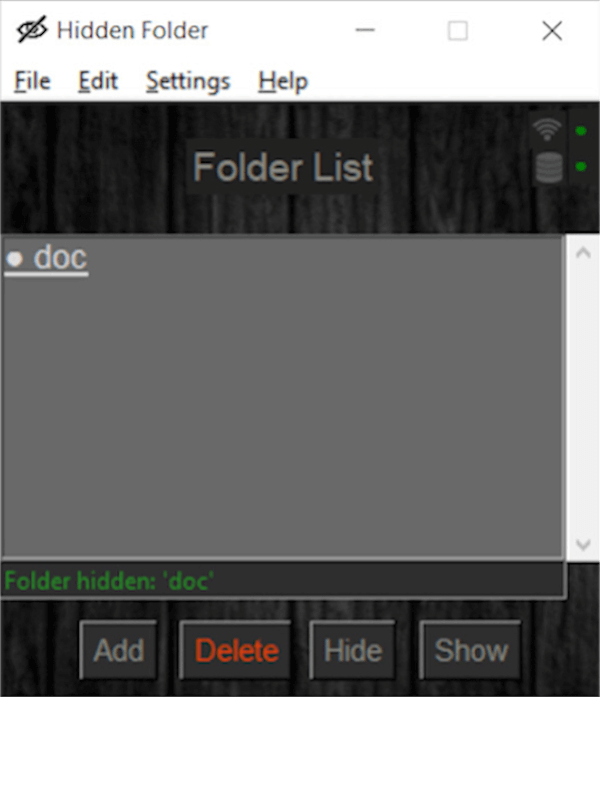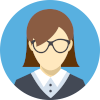Case Study: Hidden Folder
A program that hide folders efficiently from Windows OS interface.
Project Overview
We all know the hide function of the Windows operating system. It does its job, if what you want is that your 6 year old son or 80 year old grandfather cannot find your files and ruin them. But at some point this is not enough and you want to be able to hide your files in a more sophisticated way. You may need to hide them from your coworkers or others who know that magic "show hidden files" option found somewhere in the file explorer that won't tell you in case you're under 6 years old (laughs).
Many people leave this option of seeing hidden files permanently enabled. For this reason, it is ineffective to hide files that we do not want others to see when lending them a usb memory. With this in mind, this project come up, to easily satisfy this need.
The Challenge
Browse all the features of the Windows operating system to find a way to better hide things. Create a way in which once you hide the folder from the Windows GUI, you can locate it to make it visible. Keep track of hidden folders in case the user forgets where they are. Create a backup of this list of folder locations. Implement the security of both the program and the database.
The Approach & Solution
After evaluating a few different options, I chose this simple solution:
Create a program with an intuitive interface translated into three different languages.
This program changes the name of the chosen folder to break any shortcut attached to it and infer a property to the folder that indicates
that it belongs to the operating system, in this way the system resolves to hide it to avoid possible unwanted damage to (what appears to
be) his own files.
The following are images that show windows of the program as "help" and "create new password".
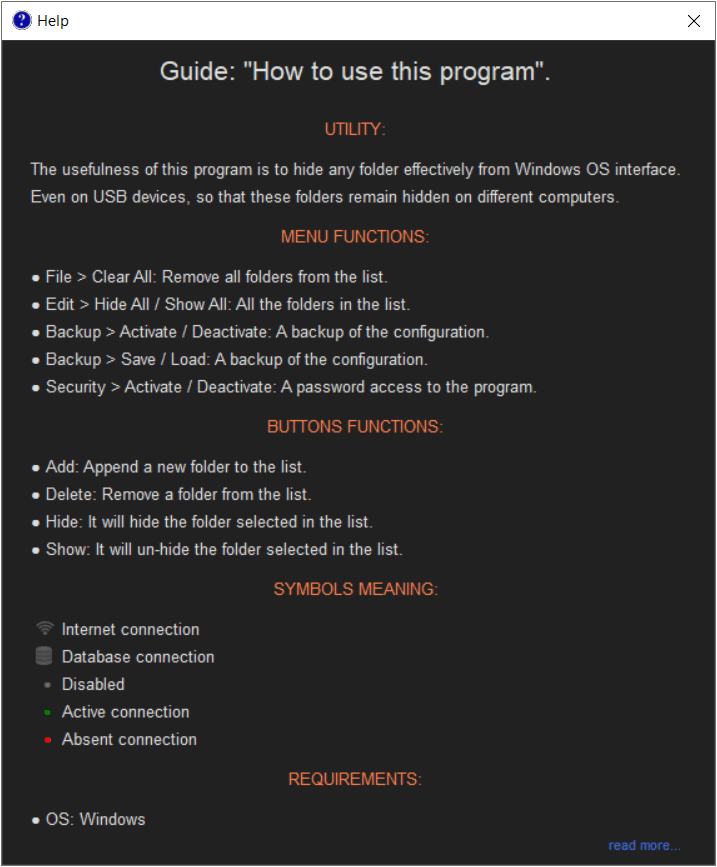
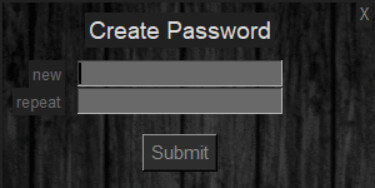
Note also that most people do not activate the option to view system files because it is dangerous and also unpleasant to see the different files that the system has everywhere.
The Results
A wizard installer that saves the day! It only needs to be installed to hide the desired folders from the usb or locally and other computers that use Windows will not be able to see these folders even if they do not have this program installed.
You can find the complete documentation about this program here. You are also informed that its installation and use is totally free of cost. In fact it is an open source program whose code is available on Github.
Testimonial
Want me to help with your project?
You can send me information about your project and request a collaboration, I will reply as soon as possible. If you found one of my projects helpful or you learned something from the source code and want to thank me consider buying me a cup of coffee.